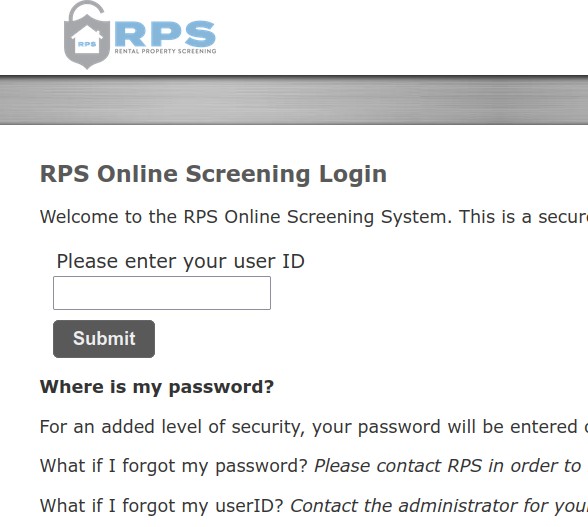
RPS Online Screening Login.

RPS Online Screening Form.
Call 800-257-2066 or 334-745-2003 today to setup an account.
Employee Screening Services
You've worked hard to establish your company and your company's reputation. Protect that investment with our Employment Screening process. RPS uses its tools to safeguard your company. We can help you filter out the potential problem employees so that who you hire meets your standards.
Online Screening Portal
Our online screening system is the best way to submit an Employee Screening Request. Built with security and convenience, our simple portal allows for you or your agents to submit the information to us in an intuitive form online. Once we complete your request, you will be notified by email.
Where to start?
- Talk to an RPS representative to get your account setup.
- An administrator will review and setup your account.
- Add your company's authorized screeners.
- Securely login to RPS's screening portal.
How to use the system
- Submit an authorized screening request to give us information on the employee.
- RPS will work on the request.
- You are notified via email when the screening process is complete.
Faxing Applications
- Have your applicant review and sign the Employment Screening Authorization Form.*
- Fill out our Employment Screening Inquiry Form and select your services.
- Fax the completed Inquiry form to 334-745-2066.
- Once completed, we will fax your results back.
See our Terms and Conditions.
Files You need
Protect your Investments
We at RPS want to help businesses just like yours make the best possible decisions to lower risk.